How to Check Your Tim Hortons Gift Card Balance Online
By Heidi Unrau | Published on 22 Sep 2023

Hot coffee, delicious chilli, and the iconic donut hole we’ve dubbed the ‘Tim Bit’. Tim Hortons is Canada’s most beloved coffee shop. We’ve all been given the gift of this sweet treat at some point. If you’ve received or purchased a Tim Hortons gift card, you need to know its balance before making a purchase. But checking the balance is almost impossible if you don’t have a Tim’s Rewards account. Let me spare you the stress and swear words. Here’s how to check your Tim Hortons gift card balance online and in-store.
1. On The Mobile App
The quickest and easiest way to check your Tim Hortons gift card balance is through the app. But you need to transfer the balance to your digital Tim Card first. If you don’t already have the Tim Hortons mobile app, download it now and add your gift card. Once you do that, you can check your Tim Hortons gift card balance directly from there. And don’t forget to sign up for Tim’s Rewards so you can earn points and get birthday freebies!
Steps: How to transfer your Tim Hortons gift card balance to your digital Tim Card
- Download the app and create an account (if you haven’t already).
- Open the Tim Hortons mobile app on your smartphone.
- Sign into your account.
- At the bottom of your screen, tap Scan
- At the top of your screen, tap Tim Card
- Tap one Transfer balance from another Tim Card
- Enter your 16-digit card number and 8-digit PIN from the back of your Tim Hortons gift card
- Tap Transfer to my Tim Card
- Voila!
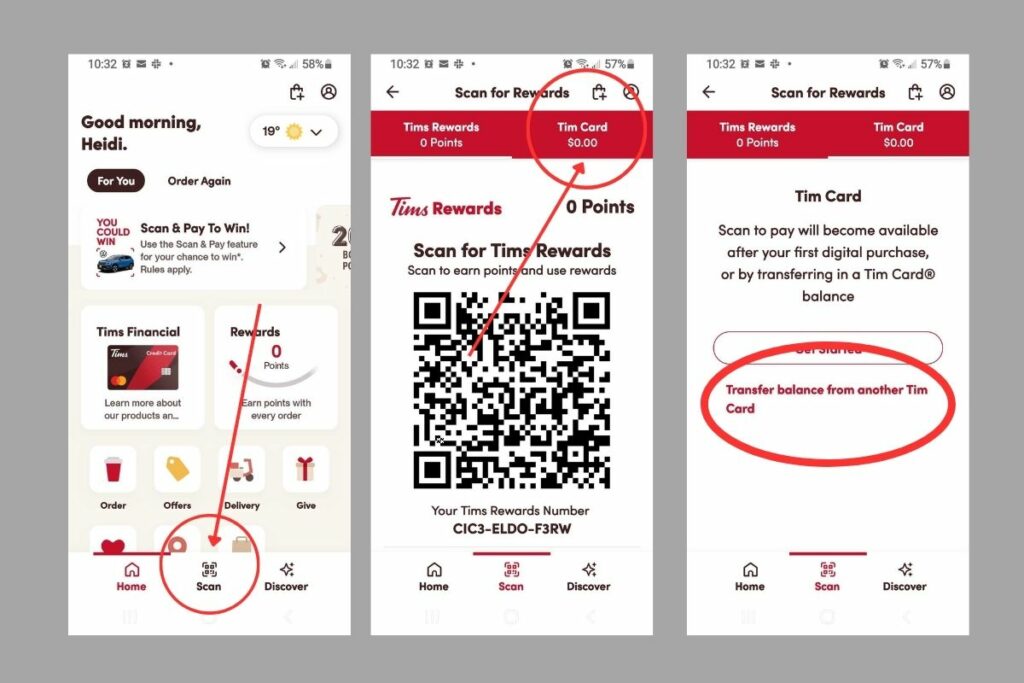
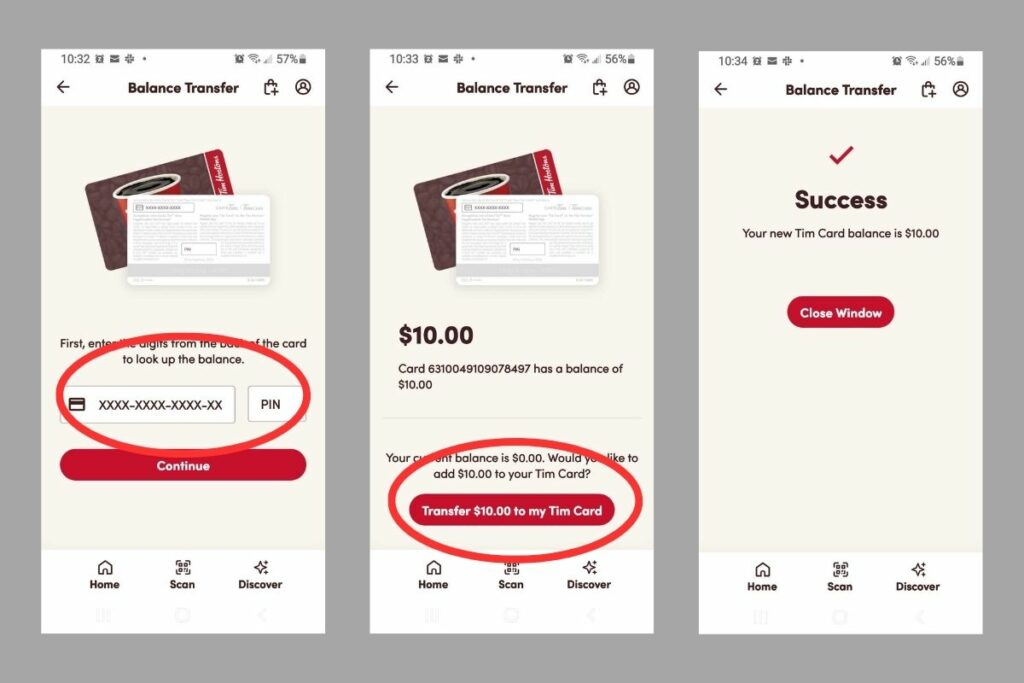
Now your gift card balance has been transferred to your digital Tim Card. You can check the balance anytime by signing into the app. Just tap Scan on the bottom of your screen, and your balance will be visible in the top right corner under Tim Card.
Steps: How to check your Tim Card balance in the app
- At the bottom of your screen, tap Scan
- At the top right of your screen, you will see your Tim Card balance
- Tap on Tim Card to pay, reload your card, manage your card, or transfer a balance to your card.
2. On The Website
There is no way to quickly check your Tim Hortons gift card balance on their website. They literally force you to create an account and transfer the balance to your digital Tim’s Card. It’s easier to do this through the app (explained above) but you can do it through the site as well. Here’s How:
Steps: How to create a Tim Hortons account through the website
- Visit the official Tim Hortons website.
- On the top right of the screen, click on Sign In
- Above the email address box, click on Sign Up
- Enter your information and click Create an Account
- You will receive an email with a link to verify your account. Click the link, then sign into your account.
- On the top right of the screen, click Tim Card
- A side panel will appear, click on Transfer Balance
- Enter the 16-digit number and 8-digit PIN from the back of your Tim Hortons gift card
- Click Continue
- Voila! Now your Tim’s Card has been loaded with the amount from your gift card
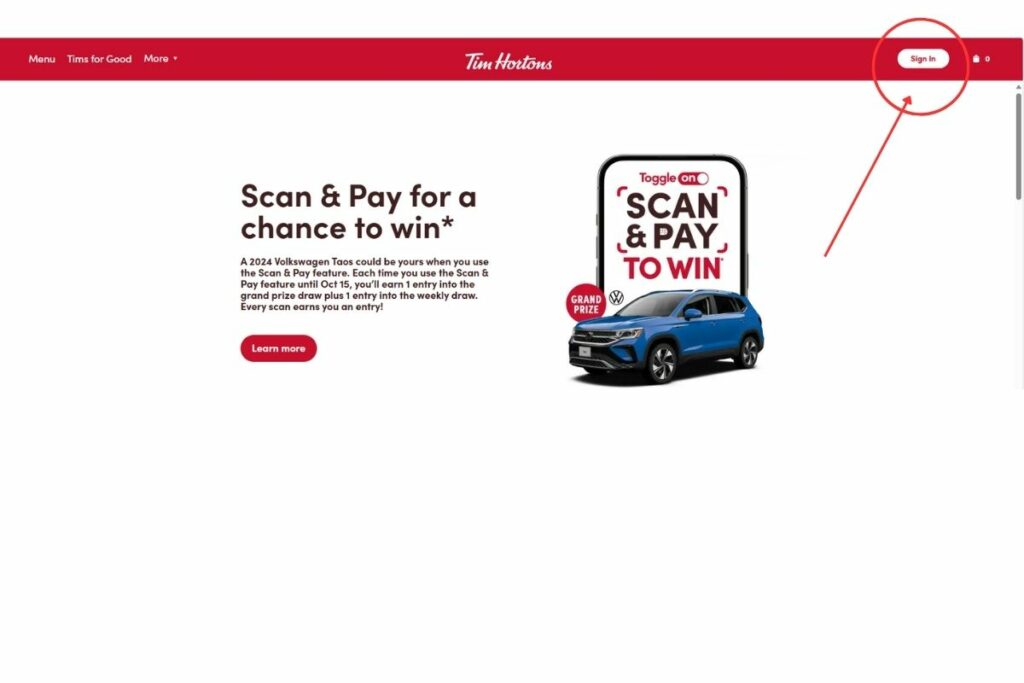
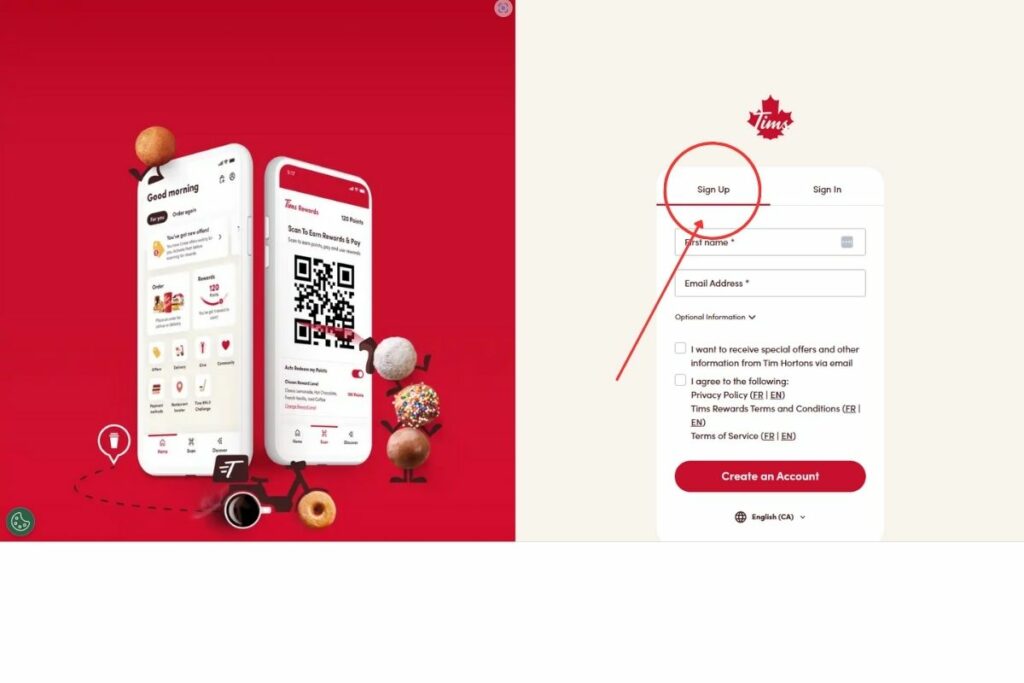
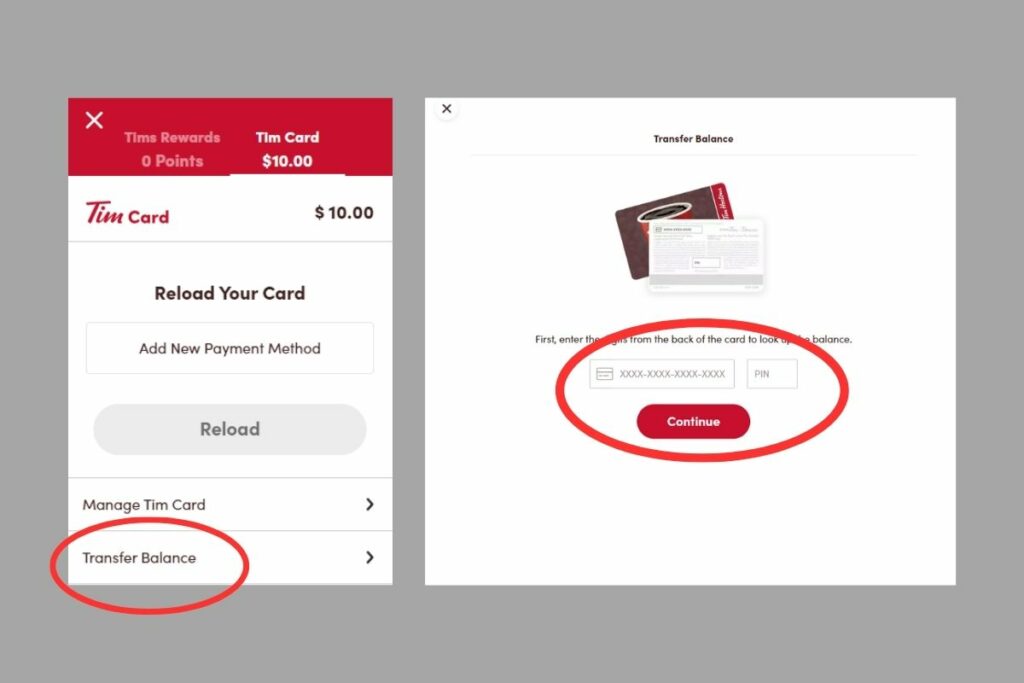
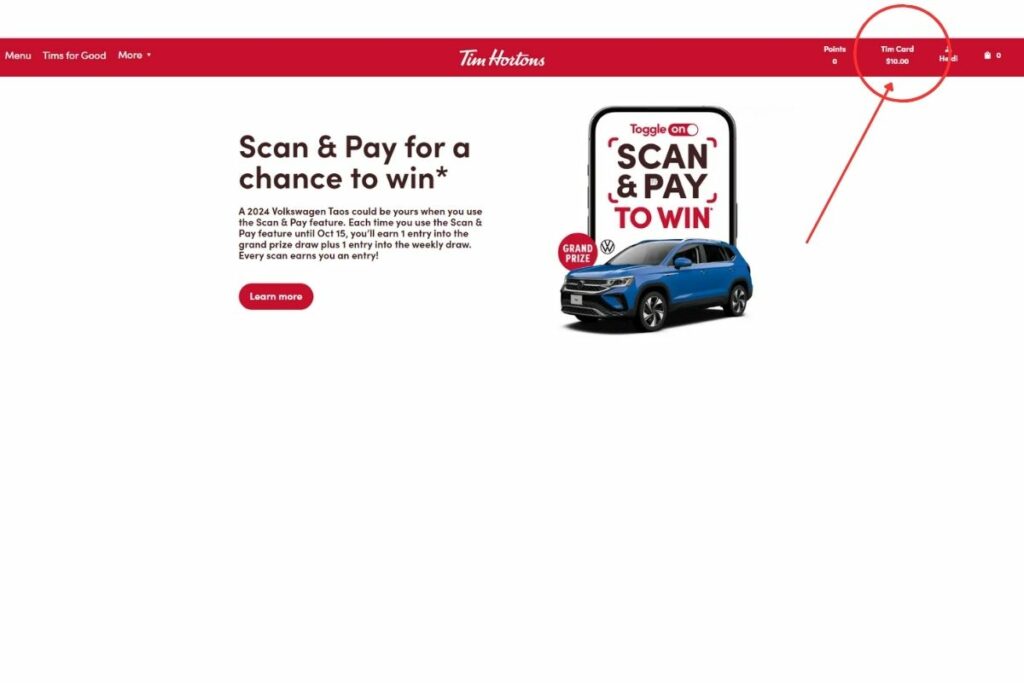
To check your Tim Hortons gift card balance online, sign in through the website. From the home screen, your balance will be visible in the top right corner under Tim Card.
3. In The Store
You can also check your Tim Hortons gift card balance by visiting any Tim Hortons store. Approach the cashier, ask them to check your gift card balance, and hand them your card. They will swipe the card or enter its number into their system to retrieve the balance. Your updated gift card balance will also appear on the bottom of your receipt every time you make a purchase with it.
4. Over The Phone
Some Tim Hortons gift cards have a phone number on the back which you can call to inquire about your balance.
Steps: How to check your Tim Hortons gift card balance by phone
- Have your Tim Hortons gift card’s 16-digit number and 8-digit PIN ready
- Look at the back of your gift card for a customer service phone number.
- Call the number.
- Follow the automated prompts. Typically, you’ll be asked to enter your gift card number using your phone’s keypad.
- Once entered, the automated system should inform you of your card’s remaining balance.
How to Keep Your Tim Hortons Gift Card Safe
It is best practice to immediately transfer your Tim Hortons gift card balance to your digital Tim Card either online or through the app. Why should you do this? Because your Tim Hortons gift card is like cash. If lost or stolen, it cannot be replaced.
If you don’t already have an account, you can create one by visiting the Tim Hortons website. Transfer the balance to quickly and easily check your Tim Hortons gift card balance anytime – without having to visit a store or make an awkward phone call.
Bon Appetit!
