Samsung Pay vs. Google Pay: Which One is Better for Canadians?
By Arthur Dubois | Published on 04 Aug 2023
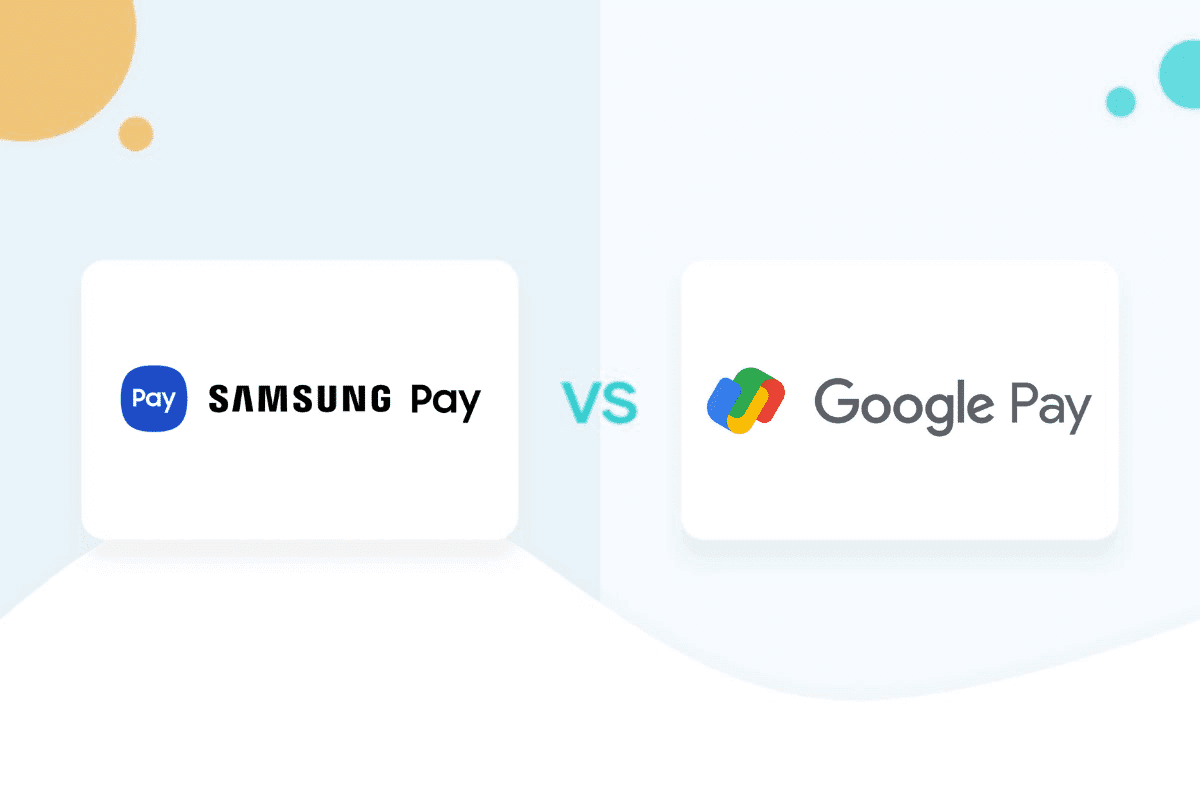
For many Canadians, making everyday purchases has become easier thanks to mobile payment apps like Samsung Wallet and Google Wallet. These digital apps use Samsung Pay and Google Pay to allow users to make contactless payments with their smartphones, making the process faster and more convenient than traditional payment methods. However, choosing between the two can be difficult as they both offer unique features and benefits to users. In this article, we compare Samsung Pay and Google Pay to help you decide which one is better for you.
Understanding Samsung Pay and Google Pay
What is Samsung Pay?
Samsung Pay is a mobile payment service created by Samsung Electronics. It allows users to make contactless payments using their Samsung smartphones or smartwatches. Samsung Pay is compatible with a wide range of payment terminals, including those that do not support near-field communication (NFC) technology. This is because Samsung Pay uses both NFC and magnetic secure transmission (MST) technologies.
The MST technology used by Samsung Pay allows it to work with traditional magnetic stripe card readers, which are still widely used in many parts of the world. This means Samsung Pay can be used in more places than mobile payment services using only NFC technology.
In addition to its compatibility with a wide range of payment terminals, the Samsung Wallet app offers users the ability to store loyalty and membership cards in the app as well as coupons. There is also the option to store “health” passes. Originally designed to store COVID-19 vaccination documents, this is a convenient place to keep photographs of any documents you might need at the tips of your fingers, such as health certificates required for pets when travelling to another country. Users can easily access this information when making purchases without having to carry the physical cards with them.
What is Google Pay?
Google Pay is a digital pay platform developed by Google. It allows users to store their credit and debit card information in the Google Wallet app and make payments using smartphones or smartwatches supporting NFC technology. Google Pay can also be used to make online payments, and it links to your banking app to make e-transfers.
Google Wallet offers users the ability to store not only their credit and debit cards but also their gift cards, boarding passes, and event tickets in the app. This means users can easily access all of their important information in one place without having to carry multiple physical cards with them.
Setting Up and Compatibility
Setting Up Samsung Pay
Setting up Samsung Pay is a straightforward process. Users can download the Google Wallet app from the Google Play Store and add their credit and debit card information. Once the information is added, users can start using Samsung Pay right away. Samsung Pay enables users to pay for goods and services without having to carry around a physical wallet.
Samsung Pay is compatible with a wide range of Samsung devices, including the Galaxy A, M, S and Z series, Galaxy Note series, and a number of wearables, including Galaxy and Gear watches.
Setting Up Google Pay
To set up Google Pay, users need to download the Google Wallet app from the Google Play Store and add their credit and debit card information. Once the information is added, users can start using Google Pay right away. Additionally, Google Pay can be used to store loyalty cards and gift cards, making it a convenient all-in-one solution for managing payments and rewards.
Google Pay is compatible with any Android device having NFC capabilities. This includes devices from popular manufacturers like Samsung, LG, and Motorola. Google Pay is also compatible with some wearables, including the Fossil Gen 5 and TicWatch Pro.
Device Compatibility for Both Services
Both Samsung Pay and Google Pay require users to have a compatible device to use their digital wallets. Samsung Pay is only compatible with Samsung devices, while Google Pay can be used on most Android devices with NFC capabilities. It is important to check device compatibility before purchasing a device and/or signing up for either service.
When using Samsung Pay or Google Pay, it is important to ensure payment terminals support the digital wallet. Some payment terminals may not support NFC or MST technology, meaning your digital wallet cannot be used. It is always a good idea to check with the merchant before attempting to use a digital wallet.
Payment Technology and Security
How Samsung Pay Works
Samsung Pay uses both NFC and MST technologies. NFC enables wireless communication between devices when they are placed close to each other, while MST sends a magnetic signal to the payment terminal, mimicking the magnetic strip on credit and debit cards. This makes Samsung Pay compatible with almost all payment terminals, giving you a wide range of options when making transactions.
When making a payment using Samsung Pay, simply hold your smartphone or smartwatch near the payment terminal. The app will send a magnetic signal, and the payment is processed. A chime will sound, and a checkmark will appear on the screen to show the transaction has been successfully completed. Samsung Pay also supports in-app payments, allowing users to make purchases within supported apps without having to enter their payment information each time.
How Google Pay Works
Google Pay uses NFC technology to make contactless payments. Like Samsung Pay, when making a payment, users hold their smartphone or smartwatch near the payment terminal to make the transaction.
Google Pay also supports in-app payments, making it easy for users to make purchases within supported apps without having to enter their payment information each time.
Security Features of Samsung Pay
Samsung Pay uses several security features to keep users’ information safe. One of these features is tokenization, which replaces the user’s credit or debit card information with a unique token. This makes it difficult for hackers to steal your information, as the token cannot be used to make transactions without the user’s authorization.
In addition to tokenization, Samsung Pay has the option of requiring users to authenticate transactions using either a fingerprint or iris scan. This provides an extra layer of security, ensuring that only the authorized user can make payments using the app.
Security Features of Google Pay
Google Pay also uses several security features to protect users’ information. Like Samsung Pay, Google Pay uses tokenization to replace the user’s credit or debit card information with a unique token, making it difficult for hackers to steal the information as the token cannot be used to make transactions without the user’s authorization.
Google Pay also uses a Google PIN to protect user accounts. The PIN is required to access the app and make payments while providing an additional layer of security. In addition to the Google PIN, Google Pay supports biometric authentication, allowing users to authenticate their transactions using their fingerprint or facial recognition.
Finally, Google Pay uses machine learning algorithms to track and detect suspicious activity. If any unusual actions are detected on the user’s account, Google Pay alerts the user and takes steps to protect their information.
To conclude, both Google Pay and Samsung Pay have a number of levels of security, including supporting biometric authentication. Samsung Pay is only supported on Samsung devices, but because it uses both NFC and MST technologies, it may be used in a greater number of places. Google Pay only uses NFC, but it is supported by all Android devices. Which one is better will depend on the device you are using and where you make your purchases.
Supported Banks and Financial Institutions
Mobile payment options have become increasingly popular in recent years, and for a good reason: they offer a convenient and secure way to make purchases without having to carry around a physical wallet or cash. Here is a breakdown of mobile payment options in Canada when using Samsung Pay and Google Pay.
Samsung Pay Partners in Canada
Samsung Pay supports a range of Canadian banks and financial institutions (like credit unions), including TD Bank, CIBC, Scotiabank, and BMO, among others. This means that if you have an account with one of these banks or institutions, you can easily link your card to your Samsung Pay account and start making purchases right away. But what if you don’t have an account with one of these banks? It’s important to note that while Samsung Pay supports a wide range of banks and financial institutions, it’s always a good idea to double-check with your bank to ensure that they support Samsung Pay before you start using it.
Google Pay Partners in Canada
Google Pay also supports several Canadian banks and financial institutions, including TD Bank, CIBC, Scotiabank, and BMO, among others. This means that if you have an account with one of these banks or smaller financial institutions, such as Simplii Financial or Tangerine, you can easily link your card to your Google Pay account and start making purchases right away.
It’s important to note that while Google Pay supports a wide range of banks and financial institutions, it’s always a good idea to double-check with your bank to ensure that they support Google Pay before you start using it.
Overall, both Samsung Pay and Google Pay offer a convenient and secure way to make purchases with your mobile device. With a wide range of partnerships with banks, smaller financial institutions, and credit unions, it’s easy to start using these services and take advantage of the benefits they offer. Both Samsung Pay and Google Pay can be linked with a wide array of financial institutions, so check with your bank to see which app is right for you.
Integration with Loyalty Programs
Both Samsung Pay and Google Pay offer integration with some of the best loyalty programs in Canada. You can gain points on loyalty programs with all Canadian credit cards just as if you had tapped the card itself.
The Samsung Wallet app has a list of over 20 rewards programs already integrated in their system, including Aeroplan, CAA, and Petro Points rewards. Google Pay has 50 integrated in their system, including Scene Rewards, PC Optimum, and Tim Hortons. Any cards not on the list in the app can be scanned in and stored for later use with your phone’s camera.
This integration with loyalty programs makes Samsung Pay and Google Pay even more valuable to users, as they can earn rewards and cashback from multiple sources as they normally would by tapping their phones instead of searching through a physical wallet to find the actual card. Though Google Pay has more rewards programs on its in-app list than Samsung Pay, the difference is negligible when you take into consideration that you can still add cards that aren’t on either list, so they come up even where linking with loyalty cards is concerned.
User Experience and Interface
Samsung Pay Interface
The Samsung Pay interface is user-friendly and easy to navigate. The app displays all of the user’s saved payment methods on the main screen, allowing them to select their preferred payment method quickly. Samsung Pay also allows users to customize the app’s home screen with their preferred cards and promotions, making the app more personalized.
Furthermore, Samsung Pay’s interface is designed to be highly secure. The app uses several layers of security to protect the user’s payment information, including fingerprint and PIN authentication. This ensures users can make payments with confidence, knowing their sensitive information is safe.
Google Pay Interface
The Google Pay interface is sleek and minimalistic. The app displays the user’s saved payment methods on the main screen, and users can easily switch between their different payment methods. Google Pay also allows users to access their transaction history, making it easy to keep track of their spending.
Like Samsung Pay, Google Pay prioritizes security. The app uses several layers of security to protect the user’s payment information, including encryption and tokenization. This ensures users can make payments with confidence, knowing their sensitive information is safe.
Ease of Use and Accessibility
Both Samsung Pay and Google Pay are easy to use and accessible to most users. The apps are user-friendly and easy to navigate, making the payment process faster and more convenient than traditional payment methods.
In addition, both apps are widely accepted at a variety of merchants, allowing users to make mobile payments wherever they go. This is especially important for those who prefer to leave their wallets at home and rely solely on their mobile devices for payments.
Overall, Samsung Pay and Google Pay offer excellent user experiences and interfaces, making them two of the top mobile payment options on the market today.
The Bottom Line
Overall, both Samsung Pay and Google Pay offer similar features and benefits to users and are secure and easy to use. However, when it comes to compatibility, Samsung Pay only works with Samsung devices, while Google Pay can be used on most Android devices, and Google Pay’s feature allowing you to track your purchases is nice to have. Samsung Pay uses two forms of authentication (NFC and MST), meaning that it might work on some terminals where Google Pay won’t. Also, the Google Wallet app has the added feature of tracking your transactions, which may help you stay on budget easier. Whether you choose Samsung Pay or Google Pay will ultimately depend on whether or not you have a Samsung device as well as if your bank is supported, so it is important to check to ensure your financial institution is supported by your platform of choice.
