PC Financial Void Cheque: Everything you need to know to find and understand it
By Arthur Dubois | Published on 02 Mar 2022
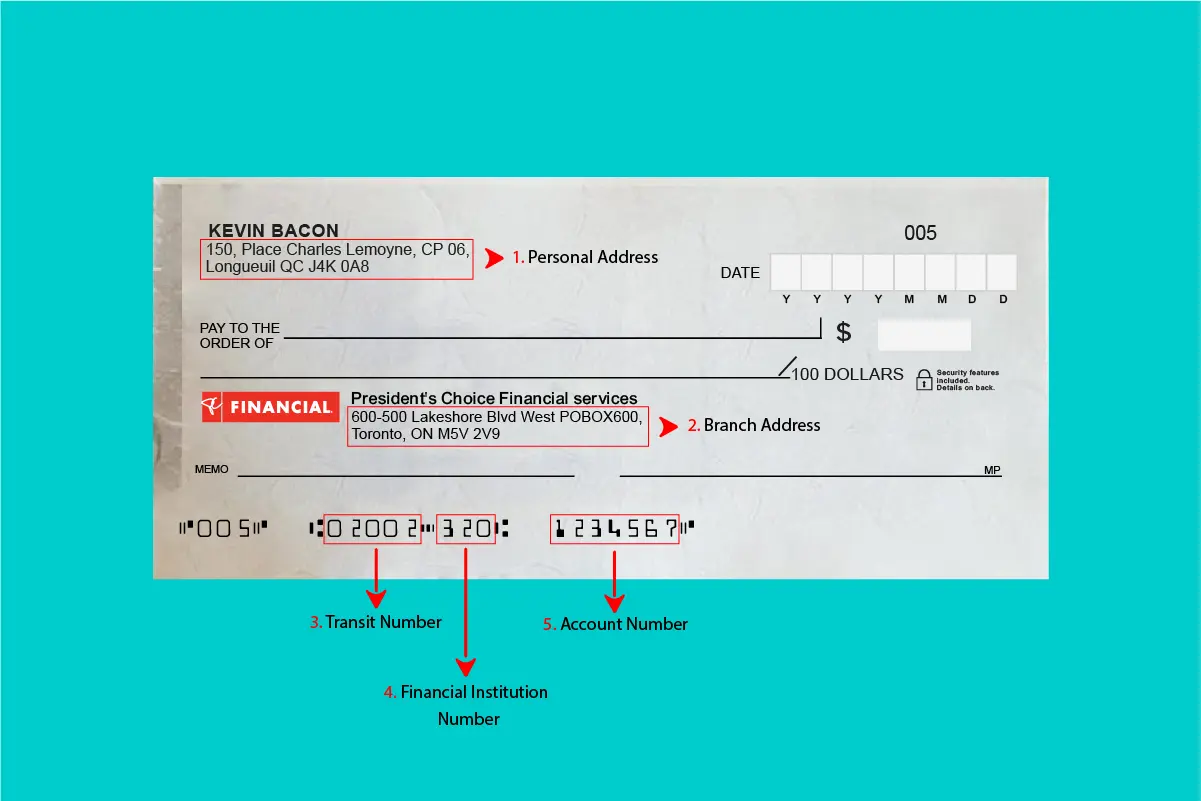
From pre-authorizing payments to getting paid, sample cheques still come in handy… even though cheques are rarely used in Canada. The main reason you need a PC Financial (or President’s Choice Financial services) sample cheque is to share your banking information with someone else.
Understanding Your PC Financial Void Cheque
If you know what the numbers at the bottom of your PC Financial sample cheque means, you can probably just share them… without having to go looking for a Sample Cheque in your banking portal every time someone asks for one.
So, here are the important features of a cheque in Canada that you should be able to recognize by looking at one :
1. Your home address
This is the information you don’t need to look at a sample cheque to know. However, it is often needed by those who ask you for a sample cheque.
2. Your branch address
As PC Financial is an online only bank, there are no brick and mortar branches. Rather all clients share the same “branch”. The address to use is: 600-500 Lakeshore Blvd West PO BOX 600, Toronto, ON M5V 2V9
3. Your branch transit number
This is a 5-digit number that identifies the PC Financial branch to which your bank account is associated. Again, PC Financial is an online only bank so all customers share the same “branch” and therefore the same branch transit number, which is 02002.
4. Your bank Institution Number
The institution number is a three-digit number that identifies the financial institution you are dealing with, regardless of the branch you have chosen. PC Financial ’s institution number is 320.
5. Your account number (or folio number)
The account (or folio) number is the identifier for your bank account. Without the transit number and institution number, it cannot be used to transfer money. As a result, it is the most sensitive information you will find on your sample cheque, as it is the number that is associated with your bank account. This number varies in length depending on the financial institution but generally ranges from 7 to 12 digits.
How to find your sample cheque on the PC Financial online portal
Before the Internet, a sample cheque was a paper cheque with “SAMPLE” or “VOID” written on it to ensure that the cheque could not be used. If you have a chequebook, you can still do this. In fact, a sample cheque is a document that contains all the information displayed on a cheque, so you can still do it that way.
If you don’t have a chequebook, there is a simple alternative. Unlike some financial institutions, which allow a sample cheque to be downloaded from their client portal, PC Financial will provide all the information available on a cheque and that anyone who requests a sample cheque needs. Here are the steps to find that information on the PC Financial online portal:
- Log in to your online banking portal by following this link: https://secure.pcfinancial.ca/en/login
- Click “Accounts & Cards”, or “Cards” if using the mobile app
- Select the account you need the form for, and then click “Account Information”
- The necessary account information will appear, and you just need to provide this information privately to whoever has requested it.
Now you know everything you need to in order to find your account information and understand your sample cheque as a PC Financial customer! Furthermore, you should now be able to write a cheque.
